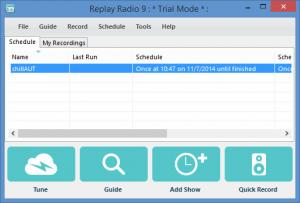Replay Radio
11.0.1.27
Size: 31.38 MB
Downloads: 4319
Platform: Windows (All Versions)
Applian Replay Radio software can be used for two purposes.
Number one – you can use it to listen to various online radio stations, podcasts, or radio shows; you can manually enter the online radio station you want to listen to or you can use the built-in guide to find a nice radio station.
And number 2 – you can use it to record various online stations, podcasts, or shows; click a button to initiate the recording process or schedule the recording to run automatically.
The setup wizard that helps you install Replay Radio on your Windows PC asks you to choose one of several installation types: Recommended, Minimum, Full, Custom. The Recommended Installation includes the following components: prerequisites (Microsoft MSI and Microsoft .NET if not present); Replay Radio core files; Start Menu and Desktop shortcuts.
When you’re done with the installation process and you run Replay Radio for the first time, it will ask if you want to use your Dropbox folder as your media storage folder. By storing media to your Dropbox folder, said media will be uploaded to the cloud and synced across all your devices.
Two tabs are presented on Replay Radio’s interface:
Schedule – lists the radio stations/shows/podcasts you added and the schedule you associated with each entry.
My Recordings – lists all the radio stations/shows/podcasts you recorded.
It must be mentioned here that Replay Radio’s interface provides support for multiple languages: English, French, German, Italian, Japanese, and more. You can switch from one language to another from the Help menu, the Language submenu.
Switching focus from the visual and putting it on the functionality you can expect to get from Replay Radio, here’s a quick look at the main features and functions this application has to offer: there’s a built-in guide that helps you find radio stations, shows, and podcasts; you can manually enter radio stations, shows, or podcasts; schedule recordings to be run automatically; manually initiate the recording process; view, play and manage all your recordings; convert recordings to the format of your choice; listen to online radio stations.
The trial version of Replay Radio lets you capture up to 50% of on-demand downloads and 1 minute of live radio. A prompt will remind you of these limitations every time you launch Replay Radio.
Listen to online radio stations, shows, or podcasts. Discover online radio stations, shows, or podcasts. Record online radio stations, shows, or podcasts. You can do all these with Replay Radio.
Pros
The setup wizard allows you to pick one of several installation types; the setup wizard allows you to choose what elements will be installed on your PC. You can store your media in your Dropbox folder. Replay Radio’s interface provides support for multiple languages. There’s a handy guide that will help you find online radio stations, shows, and podcasts. You can listen to and record online radio stations, shows, and podcasts. Play recorded media from Replay Radio. Set it so recorded media will be converted to the format of your choice.
Cons
Trial limitations: capture up to 50% of on-demand downloads and 1 minute of live radio; nag screen.
Replay Radio
11.0.1.27
Download
Replay Radio Awards

Replay Radio Editor’s Review Rating
Replay Radio has been reviewed by George Norman on 17 Nov 2014. Based on the user interface, features and complexity, Findmysoft has rated Replay Radio 5 out of 5 stars, naming it Essential